Generate your flyer.
If you receive Public, your flyer allows your visitors to flash your contact details to save them with a click.
This is the best way to connect them without assaulting them 😃
You received when you registered, in your "Welcome Pack" the document needed to create your flyer.
If you have misplaced it, regenerate it from your application:
Click on « Leaflet ".
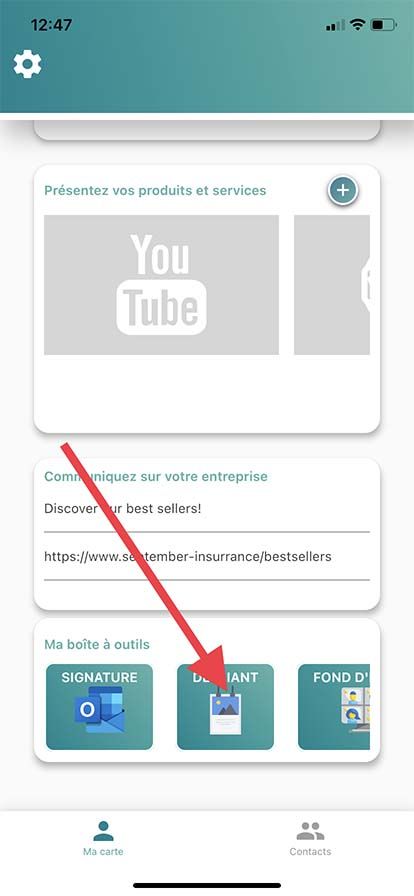
Share it on a computer to be able to print it:
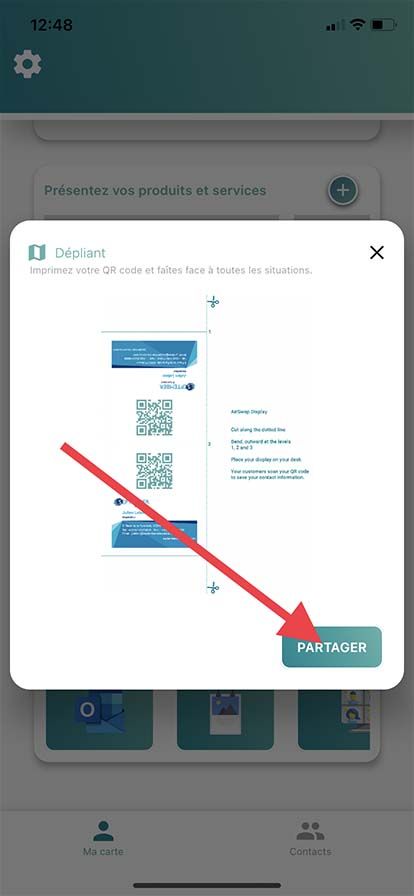
All you have to do is cut out the dotted lines and fold in the numbers 1, 2 and 3.
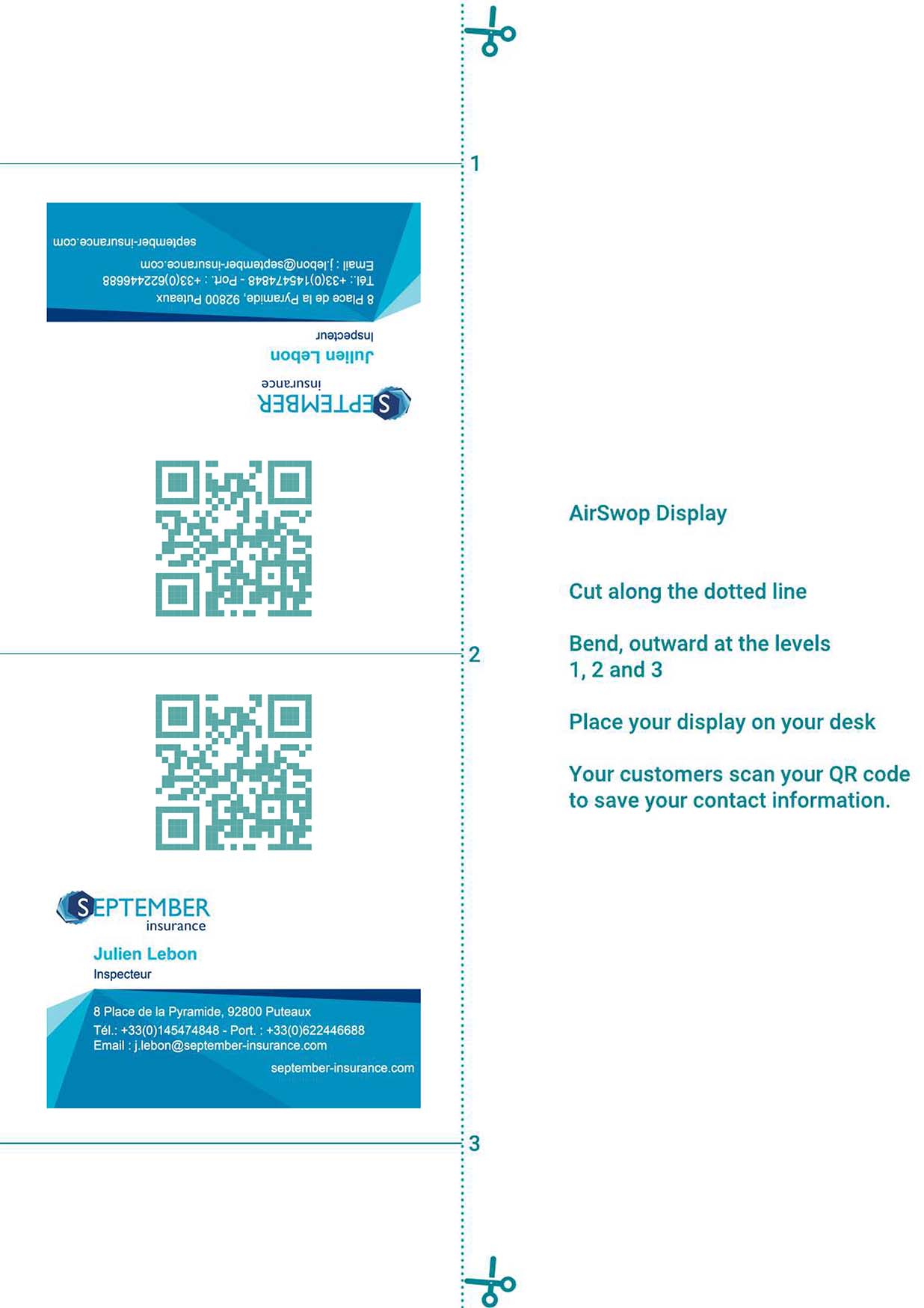
Place your leaflet wherever you want and invite your visitors to flash to register your contact details!
